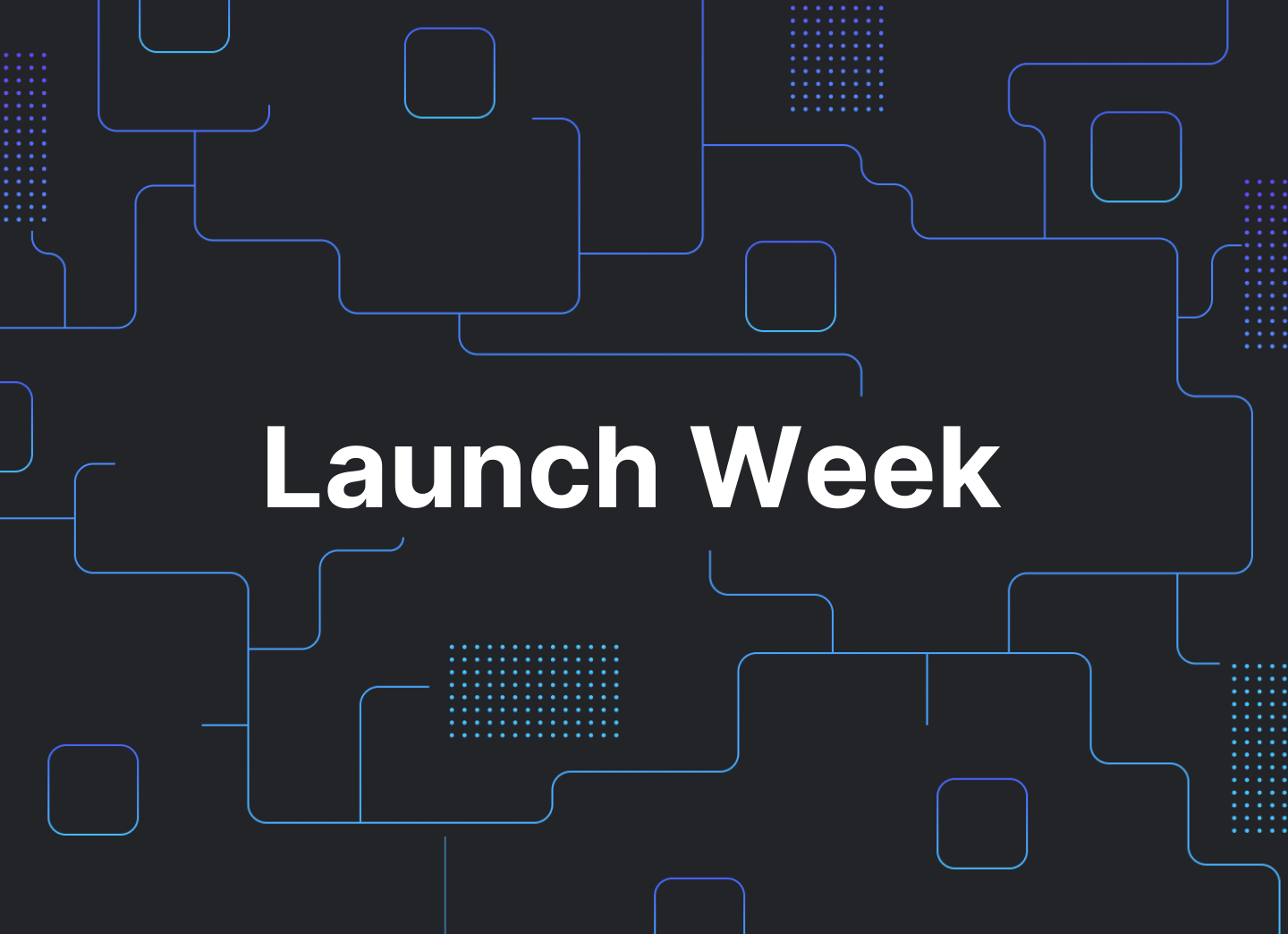
Now, with a few clicks, in under five minutes, webapp.io and AWS users can easily integrate both tools for a seamless experience.
On the last day of our Q2 2022 launch, we're excited to unveil our AWS integration. If you haven't already, head over here to subscribe for future product updates and launch weeks.
Product Release #5: AWS Integration
The AWS integration is a project led by our engineer, Chen, who created this to make the lives of users who use both webapp.io and AWS easier.
Below is a video tutorial from Chen, describing the AWS integration.
How to add the AWS integration to your webapp.io account
First, sign into your webapp.io account and navigate to the organization tab within your account settings as shown below.
This will bring up a CloudFormation template, which will be generating an AWS role ARN, which will give permission to get user, create user, and create an access key for the user. Next, download this template by clicking the blue “Download Configuration Template” button shown below.
Once that is downloaded, the next step is to click the button labelled “Launch Stack on AWS” at the bottom of the screen. This will lead to the AWS CloudFormation console. Then click on the “Create stack” button highlighted below.
Then, upload the template file that was downloaded in the previous step and name it appropriately. Most of the settings can be left as default, with the exception of the checkboxes depicted below.
Once the stack is completed, the role ARN will be visible in the “Outputs” tab. For security purposes, the role ARN itself is hidden with a grey rectangle.
This can now be copied into the “AWS Role ARN” field within webapp.io, as seen below.
Now, without authenticating with AWS, the VM is set to use the AWS account that has been set up in the previous steps. Note that the last instruction in Chen's video tutorial is RUN aws sts get-caller-identity, which shows which user you are logged in as. The user can also be added to an existing user group, for additional simplicity.
Ready to get started? Reach out to us at [email protected] to enable this feature for your account!
