
We're kicking off our week of launches with some exciting new features for the per-branch review environments you've already been using.
We have been working on a couple secret engineering projects here at webapp.io, and now we're rolling them out every single day of this week. For weeks, our engineering team has worked closely with our customers to deepen our expertise in creating out-of-this-world developer experiences.
We're kicking off day 1 with private preview environments and what that entails.
Secure private preview environments
webapp.io offers full stack preview environments that can be used to collaborate remotely between engineers and reviewers. Many of our users link these environments in their Jira board for QA testers, or send it within pull requests to their engineering managers. To increase security of your full-stack preview environments, we've rolled out the ability to require all visitors to be logged in and added to your webapp.io account in order to view the website.
In practice, as the owner of the organization, you'd be able to invite members directly in the dashboard. Alternatively, reviewers of preview environments can request access if they don't have an account with webapp.io already.
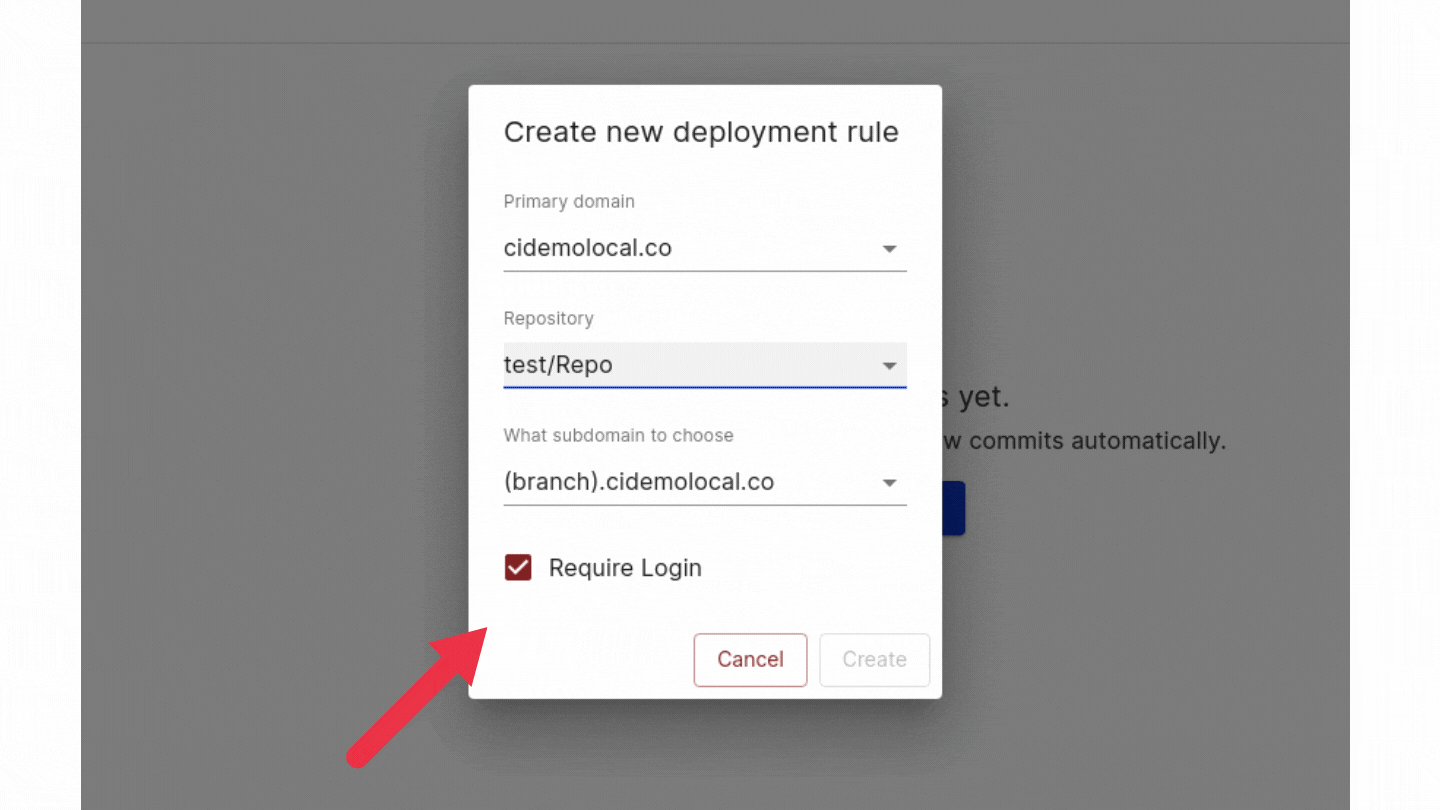
Haven't created a deployment rule yet? Check out the docs to learn how to set one up.
Subdomains and default subdomains
Our preview environments come with a default subdomain but it is possible to whitelabel subdomains: example.com might provision user accounts at user1.example.com.
This means that the final domain for a per-branch environment would look like user1.(branch name).example.com. We now provide the ability to add multiple subdomains as well as a default subdomain. Subdomains are enabled automatically, if you have a deployment at hello.example.com, user1.hello.example.com will automatically be sent there.
It's also possible to automatically append user1 to user1.my-feat.example.com to deployment links from pull requests. Please email [email protected] if you would like this feature enabled.